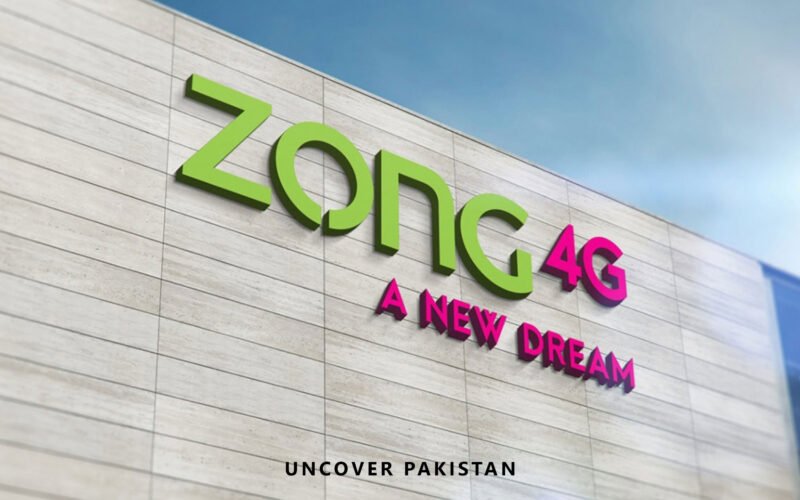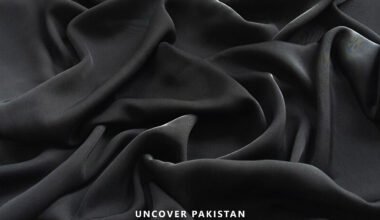Forgetting your own mobile number happens more often than you might think, especially if you have multiple SIMs or just purchased a new one. If you’re a Zong user in Pakistan, you’ll be glad to know there are several easy ways to find your number. Whether you’re on prepaid or postpaid, Zong provides multiple options, including USSD codes, SMS, the Zong mobile app, and customer service.
In this guide, we’ll walk you through each method step-by-step so you can quickly retrieve your Zong number.
Table of Contents
Check Your Zong Number Using a USSD Code
The quickest way to find your Zong number is by dialing a USSD code from your phone. USSD codes are short numeric codes that instantly return information without needing an internet connection.
- Open your phone’s dial pad.
- Dial *8# or *2# and press the call button.
- Your Zong number will appear on your screen instantly.
This method is completely free and works on both prepaid and postpaid SIMs. If one code doesn’t work, try the alternative code, as sometimes network updates can cause changes.
Check Your Zong Number via SMS
If you prefer receiving your number via text, Zong offers an SMS option.
- Open your messaging app.
- Type “MNP” and send it to 667.
- You’ll receive a reply containing your number, SIM registration details, and CNIC information.
While this method is convenient, it may incur a small SMS charge depending on your package. It’s also useful for verifying the SIM owner’s details.
Check Your Zong Number via Zong App
The Zong My Zong App is an all-in-one platform for managing your account. If you already have the app, checking your number is simple:
- Download and install the My Zong App from Google Play Store or Apple App Store.
- Log in with your Zong SIM (the app auto-detects your number).
- Your mobile number is displayed on the dashboard along with your balance and package details.
This method requires mobile data or Wi-Fi. It’s especially useful if you regularly manage your packages, recharge, or check usage.
Call Zong Customer Support
Another reliable method is contacting Zong’s helpline:
- Dial 310 from your Zong SIM.
- Follow the voice prompts to speak to a customer service representative.
- Verify your identity by providing your CNIC details.
- The representative will tell you your mobile number.
Customer service is available 24/7, making this method helpful if you need assistance with other account issues too.
Use Another Phone to Find Your Number
If you have balance on your SIM, you can simply call or send an SMS to a friend or family member:
- Insert your Zong SIM into your phone.
- Call or text another number you have access to.
- Your number will show up on their screen or in their messages.
While this method is straightforward, it won’t work if you have zero balance.
Check SIM Packaging or Purchase Receipt
When you buy a Zong SIM, your number is usually printed on the SIM card packaging or the purchase receipt. If you’ve kept the original materials, this is an easy offline way to retrieve your number.
Visit a Zong Franchise or Service Center
If none of the above options work, you can visit the nearest Zong service center or franchise:
- Bring your original CNIC.
- Ask the representative to provide your SIM details.
- They will verify your identity and give you your number.
This is also a good opportunity to update SIM registration details or replace a lost SIM.
Tips to Remember Your Zong Number
- Save your number in your phone’s contacts under your own name.
- Write it down somewhere safe.
- Use your number in online accounts to reinforce memory.
By keeping your number handy, you’ll avoid the inconvenience of having to check it repeatedly.
Conclusion
Zong makes it easy to find your mobile number through multiple channels, whether online, via call, or through SMS. For most users, dialing the USSD code is the fastest option, while the My Zong App offers a convenient digital alternative.
If you’re new to Zong, we recommend saving your number in your contacts immediately. That way, you’ll never have to worry about forgetting it again.
Frequently Asked Questions
Dial *8# to see your Zong number instantly on your screen.
Yes, sending “MNP” to 667 may incur a small SMS fee.
Yes, the USSD code method works even without balance.
Log into the My Zong App to view your number on the dashboard.
Yes, all these methods apply to both prepaid and postpaid users.
Visit a Zong franchise with your CNIC to retrieve your number.